Texte traduit du portugais (Brésil) en français par le traducteur Google<<
Pas de mot pour louer ce thème de la vôtre!
Vos arts sont magnifiques
Texte traduit du portugais (Brésil) en français par le traducteur Google<<
Pas de mot pour louer ce thème de la vôtre!
Vos arts sont magnifiques
Texte traduit du portugais (Brésil) en français par le traducteur Google<<
@mYSt Votre thème est splendide ! Beaucoup de choses ont été développées, je me souviens que j'ai utilisé votre prochain thème pixel dans mon image Recalbox 7.1.1
»Text translated from Portuguese (Brazil) into English by Google translator«
Hello guys!
I present to you a theme that I developed for the new update of Recalbox 9, the FFArts theme! This one theme was developed as much as possible to be customized from Final Fantasy and in it you can mount your Roms on custom systems. For example, CAPCOM Arcade, Castlevania, Final Fantasy, Super Mario, Mortal Kombat, Roms Hack, Super Nintendo and Mega Drive Hack, Roms Japanese version for Super Nintendo and Mega Drive.
On the systems view screen, you will have 8 view options. On the Gamelist screen, there will be 8 viewing options according to your preference.
This theme has 4 language options. They are: Portuguese (Brazil), English, Spanish and French.


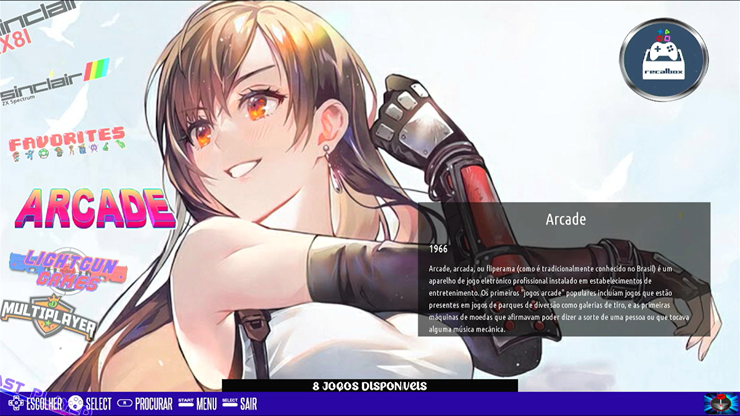
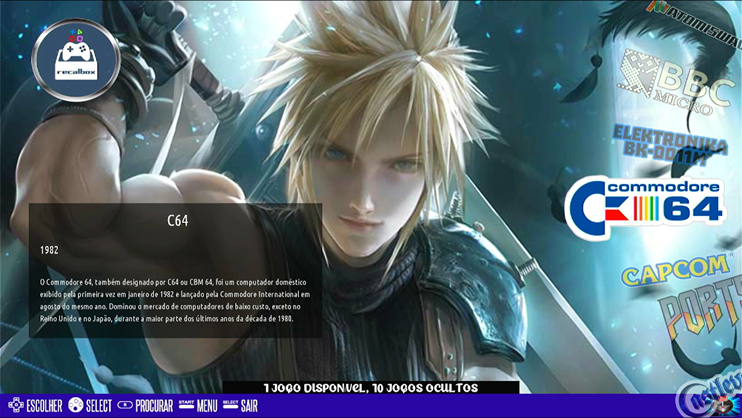
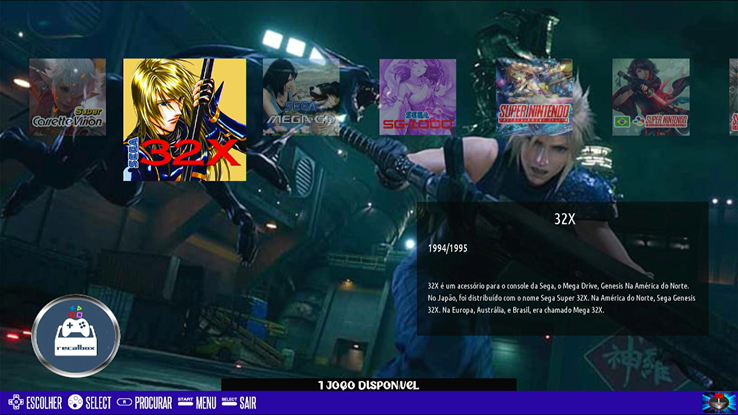

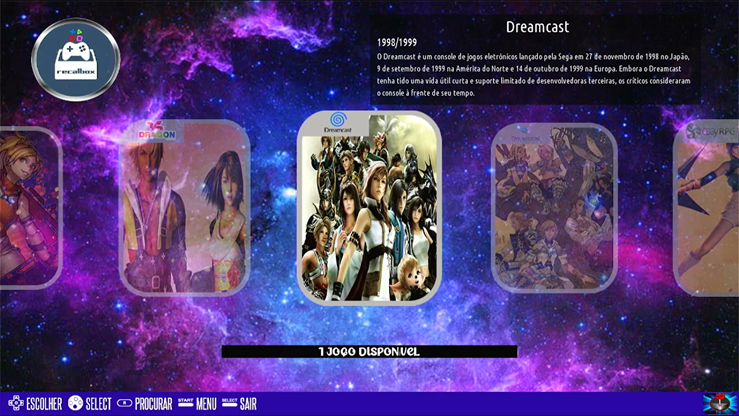
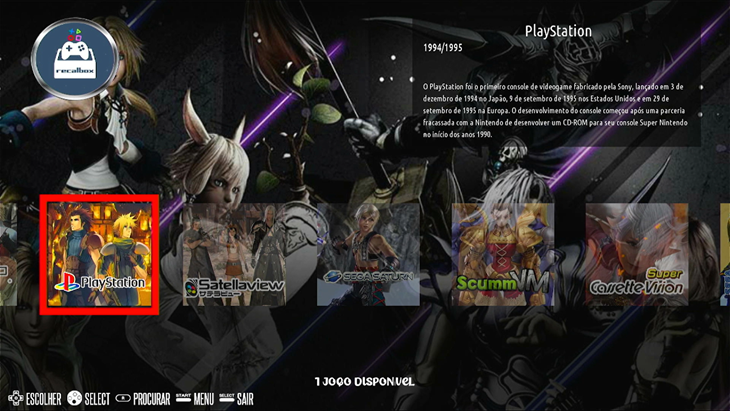
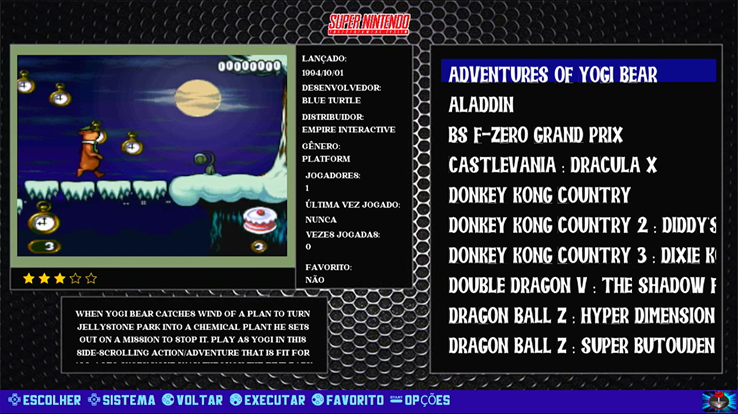
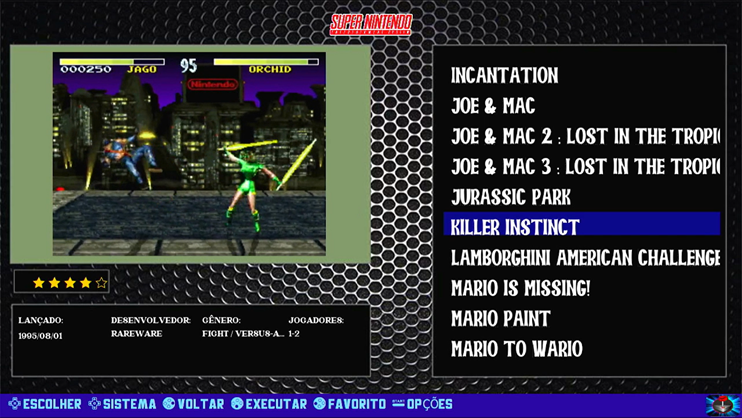
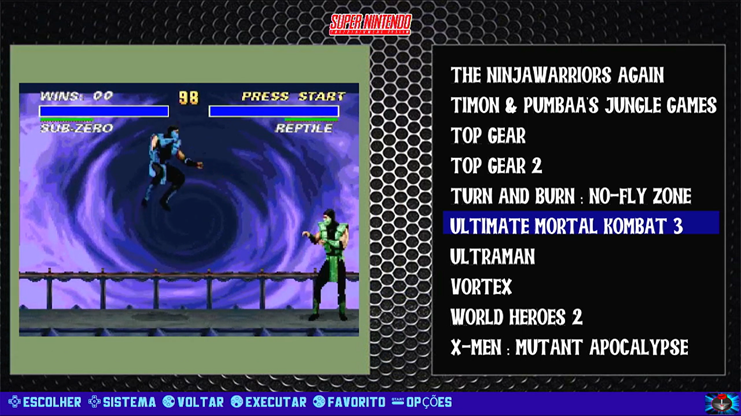
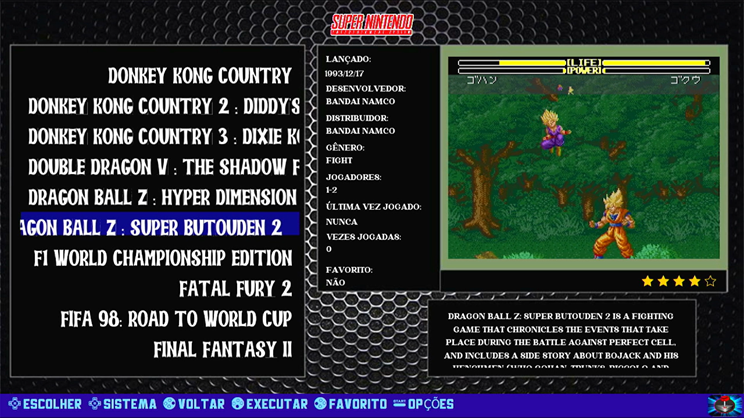
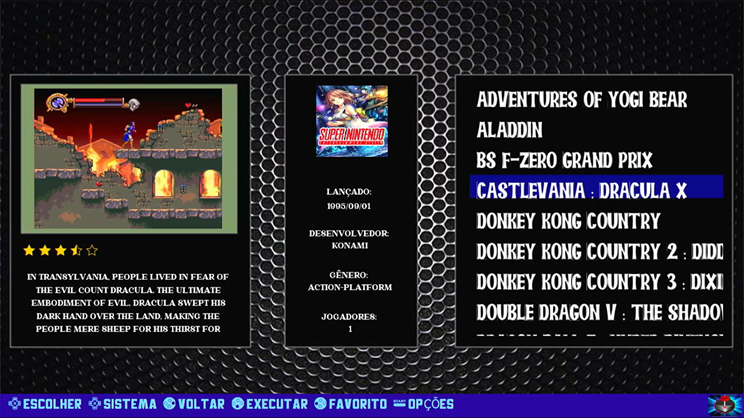
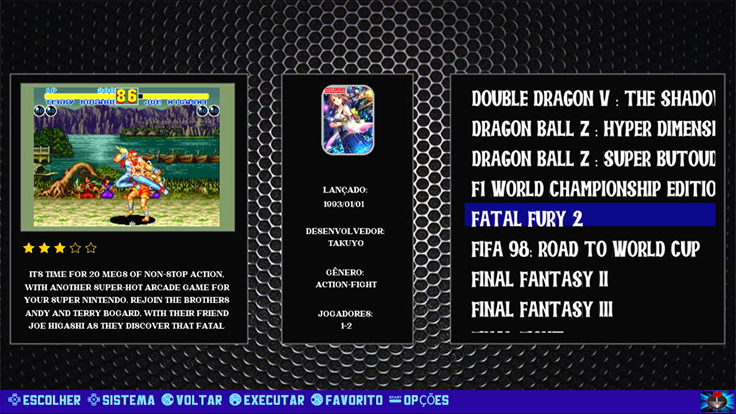
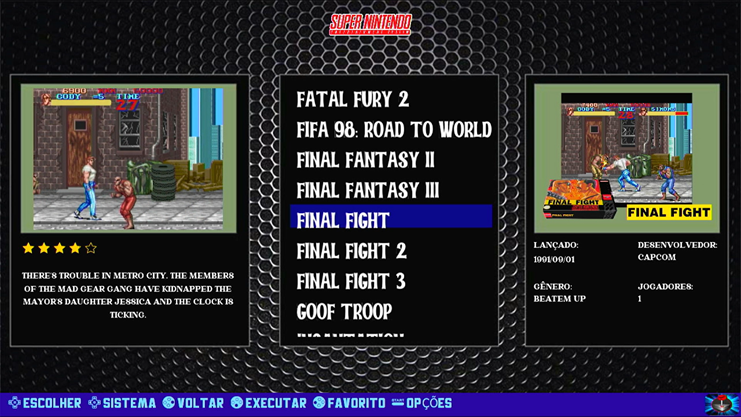
Here is the FFArts theme demo video:
Download here:
https://drive.google.com/file/d/1UcbicWRB7MF0Nxun079TYyLtQCzvAIJv/view?usp=share_link
Boa noite!
Gostaria de saber como faço para esconder os jogos pré-instalados na nova atualização do Recalbox 8.1?
@m__a__a__x said in [Recalbox 8.0+] Theme FLPower Games Retro v.1:
Thank you very much.
Theme added in wiki//////////////////////////////
Un grand merci à toi.
Thème ajouté dans le wiki
https://wiki.recalbox.com/fr/tutorials/frontend-customization/add-themes-into-emulationstation
Merci beaucoup @M__a__a__x ! Je suis honoré!
Text translated from Portuguese (Brazil) to English by Google translator
Hey guys!
I'm sharing a theme I developed for Recalbox 9 I'm leaving the download link available
Acknowledgment
In advance I would like to thank @fagnerpc, Butch Games, @M__a__a__x and @Pit64 for their support, the tips they gave me that were of great help.
Thanks to the @castlevania.fans and @retrographicbookslls page on Instagram for the images of the theme regarding the Castlevania system.
All images used were downloaded from Google Images, thanks in advance to the respective authors for the incredible work of art!
System view options
This theme has 6 types of system visualization, you can adjust it according to what you prefer according to the examples below:





Gamelist view options
The gamelist has 4 types of visualization
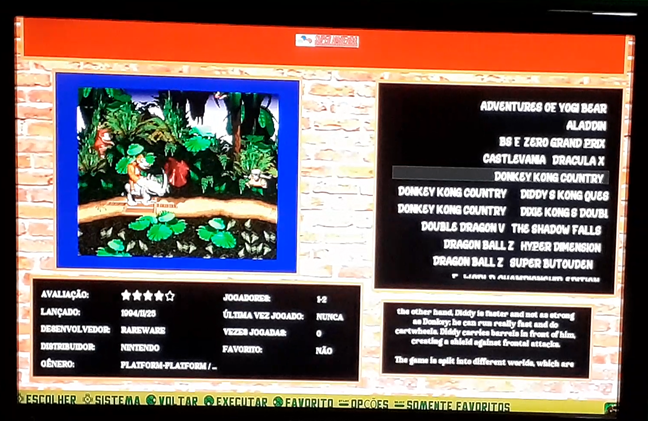
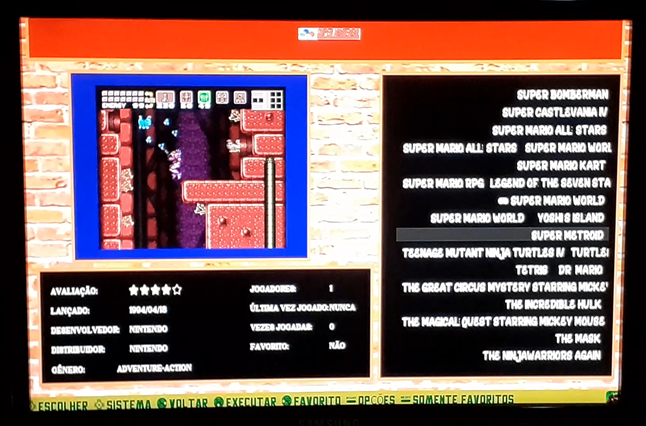
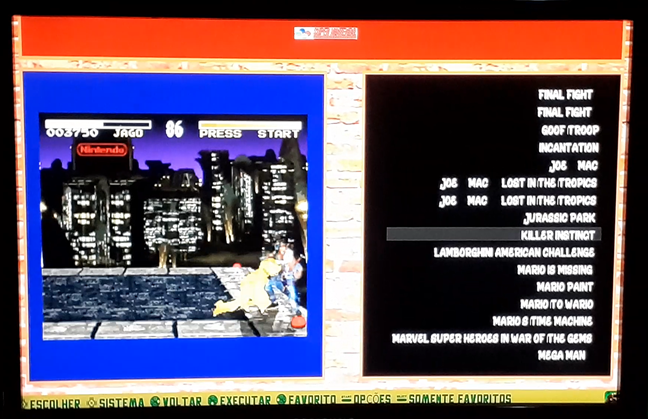
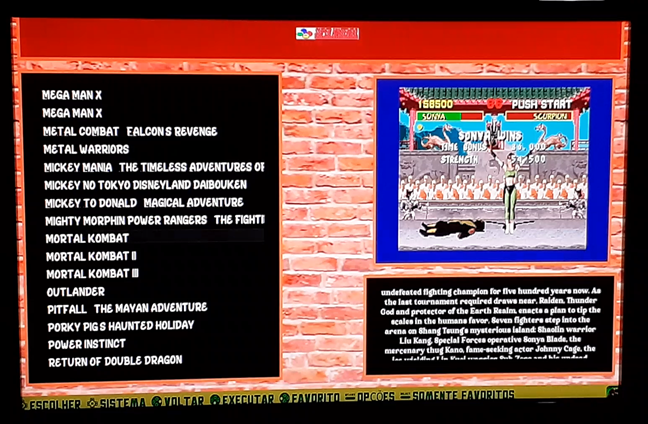
Menu view options
The menu has 3 types of visualization configuration
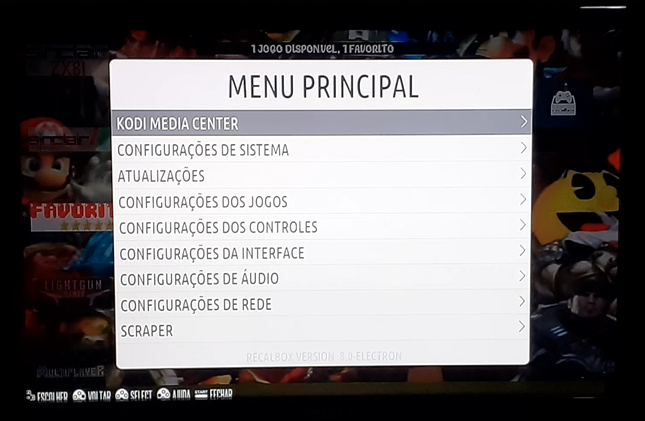
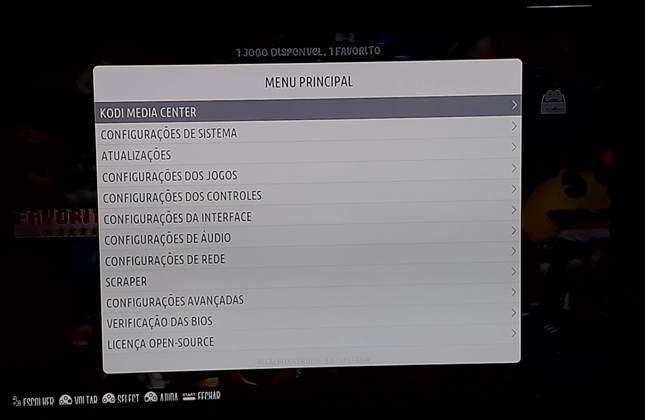
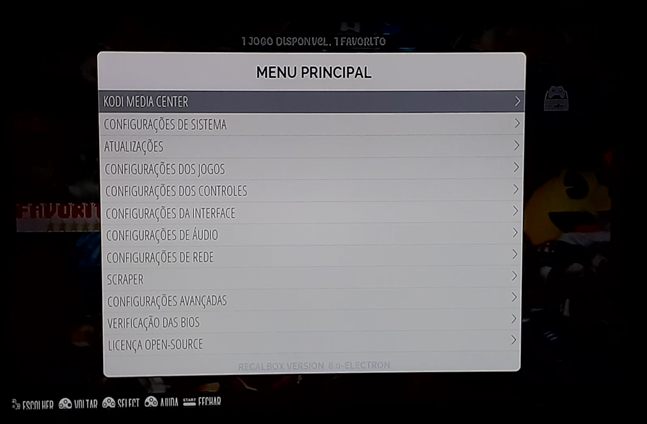
Options for viewing the "help system" icons
You can also choose the custom icon of the "help system" buttons, it has custom buttons for SNES, PSX, XBOX
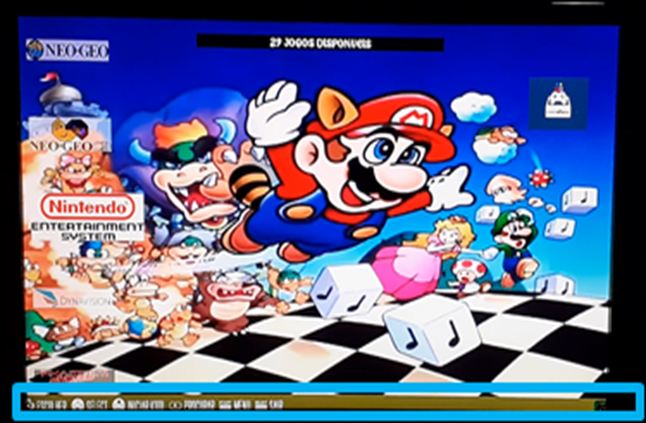
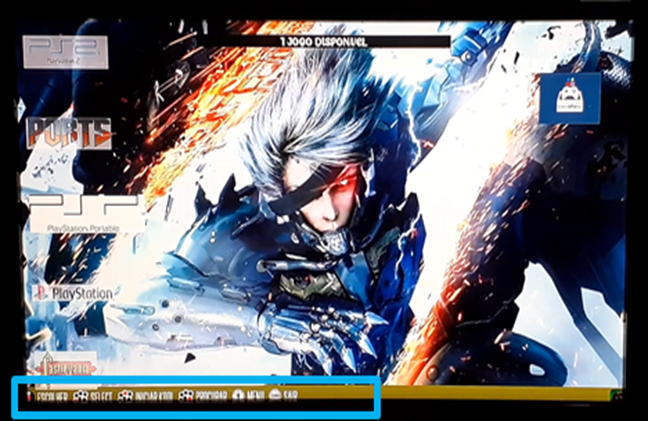



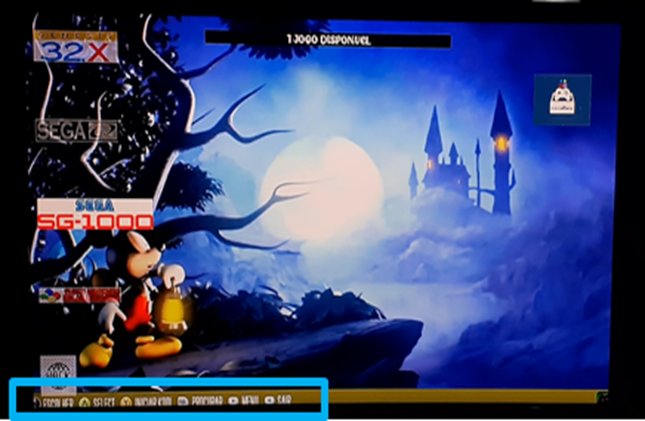

I'm leaving the link that contains the demo video, I just apologize for the recording, because I filmed and handled the system myself:
https://drive.google.com/drive/folders/1baDaY8xWA1anQfMAscxj3vB-cUWcX1Oo?usp=sharing
Theme download link:
https://drive.google.com/file/d/15qbg0Xn7g94K4gSk3H391mnMKF3sn4Mz/view?usp=sharing