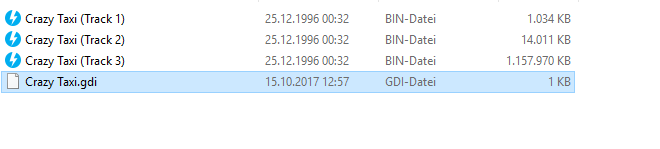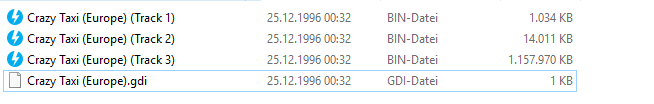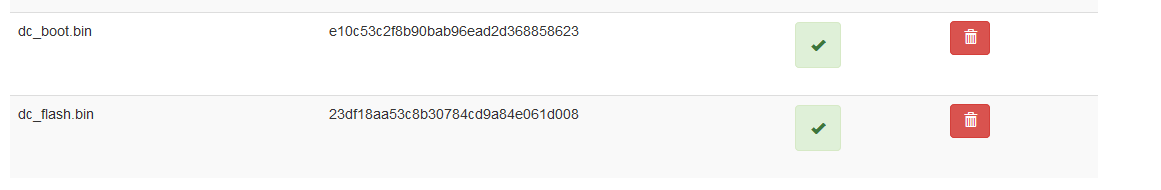mit F4 aus dem ES hängt er sich auf.
Posts made by acidburn
-
RE: Bild auf 4/3 umstellenposted in Recalbox
habs mit putty versucht hab alles geändert will aber immer noch nicht.
-
RE: Bild auf 4/3 umstellenposted in Recalbox
@abunille hi also beim pie hats geklappt beim xu4 bekomme ich das nicht hin. habs beim Pie mit Noobs
Schliesse eine USB-Tastatur an und drücke die Umschalttaste während recalbox startet, um so in das Recovery-Menü zu gelangen. Anschließend drücke die Taste „E“ für das Einstellungs-Menü und nimm die Änderungen vor.
weiß einer wie das beim XU4 funktioniert?
-
RE: Bild auf 4/3 umstellenposted in Recalbox
in der conf finde ich die Einstellungen nicht schaut so bei mir aus.
# System Variable # You can configure your recalbox from here # To set a variable, remove the first ; on the line # NOTE ON CEC FOR REMOTES # you've to plug the ODROID XU4 on the DVI of your tv # this is a limitation of the EXYNOS libcec adapter # ------------ A - System Options ----------- # # Uncomment the system.power.switch you use ;system.power.switch=ATX_RASPI_R2_6 # http://lowpowerlab.com/atxraspi/#installation ;system.power.switch=MAUSBERRY # http://mausberry-circuits.myshopify.com/pages/setup ;system.power.switch=REMOTEPIBOARD_2003 # http://www.msldigital.com/pages/support-for-remotepi-board-2013 ;system.power.switch=REMOTEPIBOARD_2005 # http://www.msldigital.com/pages/support-for-remotepi-board-plus-2015 ;system.power.switch=WITTYPI # http://www.uugear.com/witty-pi-realtime-clock-power-management-for-raspberry-pi ;system.power.switch=PIN56ONOFF # https://github.com/recalbox/recalbox-os/wiki/Add-a-start-stop-button-to-your-recalbox-(EN) ;system.power.switch=PIN56PUSH # https://github.com/recalbox/recalbox-os/wiki/Add-a-start-stop-button-to-your-recalbox-(EN) ;system.power.switch=PIN356ONOFFRESET # https://github.com/recalbox/recalbox-os/wiki/Add-a-start-stop-button-to-your-recalbox-(EN) ## Recalbox Manager (http manager) system.manager.enabled=1 ## 1 or 2, depending on the manager version you wish system.manager.version=2 ## Recalbox security # enforce security # samba password required # disable virtual gamepads system.security.enabled=0 ## Recalbox API (REST) system.api.enabled=1 ## EmulationStation ### menu style ### default -> default all options menu ### none -> no menu except the game search menu ### bartop -> less menu, only needed for bartops emulationstation.menu=default ### Select a system to show on boot (use rom directory name) (string) emulationstation.selectedsystem=snes ### Show the gamelist of the first or selected system on boot (0,1) emulationstation.bootongamelist=1 ### Disable system view ES will boot and show ONLY the first or selected system (0,1) emulationstation.hidesystemview=0 ### Pa**e Gamelists only. Show only games listed in gamelist.xml files (0,1) emulationstation.gamelistonly=0 ### Force basicgameList view to be displayed, even if your game systems are scraped (0,1) emulationstation.forcebasicgamelistview=0 ## Emulator special keys ## default -> default all special keys ## nomenu -> cannot popup the emulator menu ## none -> no special keys in emulators system.emulators.specialkeys=default ## Show or hide kodi in emulationstation (0,1) kodi.enabled=0 ## Start kodi at launch (0,1) kodi.atstartup=0 ## set x button shortcut (0,1) kodi.xbutton=0 ## Kodi can wait for a network component before starting ## waithost is the ip or hostname that must answer to a ping to validate the availability ## waittime is the maximum time waited when kodi boots ## if waitmode is required, kodi will not start if the component is not available ## if waitmode is wish, kodi will start if the component is not available ## if waitmode is not set or has another value, kodi will start immediately ;kodi.network.waitmode=required ;kodi.network.waittime=10 ;kodi.network.waithost=192.168.0.50 # ------------ B - Network ------------ # ## Set system hostname system.hostname=RECALBOX ## Activate wifi (0,1) wifi.enabled=0 ## Wifi SSID (string) ;wifi.ssid=new ssid ## Wifi KEY (string) ## after rebooting the recalbox, the "new key" is replace by a hidden value "enc:xxxxx" ## you can edit the "enc:xxxxx" value to replace by a clear value, it will be updated again at the following reboot ## Escape your special chars (# ; $) with a backslash : $ => \$ ;wifi.key=new key # secondary wifi (not configurable via the user interface) ;wifi2.ssid=new ssid ;wifi2.key=new key # third wifi (not configurable via the user interface) ;wifi3.ssid=new ssid ;wifi3.key=new key ## Samba share system.samba.enabled=1 ### Virtual Gamepads system.virtual-gamepads.enabled=1 ### SSH system.ssh.enabled=1 # ------------ C - Audio ------------ # ## Set the audio device (auto, hdmi, jack) audio.device=auto ## Set system volume (0..100) audio.volume=0 ## Enable or disable system sounds in ES (0,1) audio.bgmusic=1 # -------------- D - Controllers ----------------- # # Enable support for standard bluetooth controllers controllers.bluetooth.enabled=1 ## Please enable only one of these # -------------- D1 - PS3 Controllers ------------ # ##Enable PS3 controllers support controllers.ps3.enabled=1 ## Choose a driver between bluez, official and shanwan ## bluez -> bluez 5 + kernel drivers, support official and shanwan sisaxis ## official -> sixad drivers, support official and gasia sisaxis ## shanwan -> shanwan drivers, support official and shanwan sisaxis controllers.ps3.driver=bluez # ------------ D2 - GPIO Controllers ------------ # ## GPIO Controllers ## enable controllers on GPIO with mk_arcarde_joystick_rpi (0,1) controllers.gpio.enabled=0 ## mk_gpio arguments, map=1 for one controller, map=1,2 for 2 (map=1,map=1,2) controllers.gpio.args=map=1,2 ## DB9 Controllers ## Enable DB9 drivers for atari, megadrive, amiga controllers (0,1) controllers.db9.enabled=0 ## db9 arguments controllers.db9.args=map=1 ## Gamecon controllers ## Enable gamecon controllers, for nes, snes psx (0,1) controllers.gamecon.enabled=0 ## gamecon_args controllers.gamecon.args=map=1 ## XGaming's XArcade Tankstik and other compatible devices controllers.xarcade.enabled=1 # ------------ F - Language and keyboard ------------ # ## Set the language of the system (fr_FR,en_US,en_GB,de_DE,pt_BR,es_ES,it_IT,eu_ES,tr_TR,zh_CN) system.language=de_DE ## set the keyboard layout (fr,en,de,us,es) system.kblayout=de ## Set you local time ## Select your timezone from : ls /usr/share/zoneinfo/ (string) ;system.timezone=Europe/Paris # ------------ G - UPDATES ------------ # ## Automatically check for updates at start (0,1) updates.enabled=1 # Update type : default to stable updates.type=stable # ------------ H - HERE IT IS - GLOBAL EMULATOR CONFIGURATION ------------ # ## The global value will be used for all emulators, except if the value ## is redefined in the emulator ## Set game resolution for emulators ## select your mode from the command : tvservice -m [MODE] ## CEA 5 HDMI : 1920x1080 @ 60Hz 4:3, clock:74MHz interlaced ## CEA 4 HDMI : 1280x720 @ 60Hz 4:3, clock:74MHz progressive ## use 'default' for using the default resolution ## (string) global.videomode=CEA 1 HDMI ## Shader set ## Automatically select shaders for all systems ## (none, retro, scanlines) global.shaderset=scanlines ## Once enabled, your screen will be cropped, and you will have a pixel perfect image (0,1) global.integerscale=1 ## Set gpslp shader for all emulators (prefer shadersets above). Absolute path (string) global.shaders= ## Set ratio for all emulators (auto,4/3,16/9,16/10,custom) global.ratio=auto ## Set smooth for all emulators (0,1) global.smooth=1 ## Set rewind for all emulators (0,1) global.rewind=1 ## Set autosave/load savestate for all emulators (0,1) global.autosave=1 ## Enable retroarchievements (0,1) ## Set your www.retroachievements.org username/password ## Escape your special chars (# ; $) with a backslash : $ => \$ global.retroachievements=0 global.retroachievements.hardcore=0 global.retroachievements.username= global.retroachievements.password= ## Set retroarch input driver (auto, udev, sdl2) ## If you don't have issues with your controllers, let auto global.inputdriver=auto ## If you do not want recalboxOS to generate the configuration for all emulators (string) ;global.configfile=/path/to/my/configfile.cfg # ------------ I - EMULATORS CHOICES ----------- # ## You can override the global configuration here ## Here is the snes example ;snes.videomode=CEA 4 HDMI snes.core=snes9x_next ;snes.shaders=/recalbox/share/shaders/shaders_glsl/mysnesshader.gplsp ;snes.ratio=16/9 ;snes.smooth=0 ;snes.rewind=1 ;snes.autosave=0 ;snes.emulator=libretro ;snes.integerscale=0 ## If you do not want recalboxOS to generate the configuration for the emulator : ;snes.configfile=/path/to/my/configfile.cfg ## Default cores for Odroid XU4 snes.core=snes9x_next gba.core=mgba mame.core=mame078 nes.core=fceunext n64.core=glide64mk2 ## NeoGeo emulator ## You can use pifba or a libretro core (fba2x,libretro) neogeo.emulator=libretro ## If you set libretro as neogeo.emulator, the line below sets the retroarch core (fba,imame4all) neogeo.core=fba ## Configurations generated by Recalbox system.kblayout=de dreamcast.autosave=0 dreamcast.rewind=0 dreamcast.smooth=0 dreamcast.ratio=4/3 -
Bild auf 4/3 umstellenposted in Recalbox
Hallo Hab einen Monitor 4/3 angeschlossen über ein HDMI auf DVI kabel leider haut das mit dem Bild nicht hin bekomme nur ein Teil vom Bild und einen Strich an der seite wo ca.:10cm Bild Fehlt. Wo kann ich das Bild umstellen hab die Forum suche genutz und leider nix gefunden.
-
RE: Dreamcast Spiele starten mit RPi 3 und Recalboxposted in Emulatoren Arcade/PC/Konsole
@ekilla brauchst aber keinen extra Ordner mehr wenn du unterstrich nimmst z.B. Spiel_Track_01.bin und .gdi ändern mit Editor nicht vergessen.
-
RE: Dreamcast Spiele starten mit RPi 3 und Recalboxposted in Emulatoren Arcade/PC/Konsole
@acidburn Update: bei mir müssen nur die Lehrzeichen raus und dann funktioniert das Spiel
Beispiel: Spiel_Track_1.bin
-
RE: Dreamcast Spiele starten mit RPi 3 und Recalboxposted in Emulatoren Arcade/PC/Konsole
@abunille vielen dank für deine Hilfe!
-
RE: Dreamcast Spiele starten mit RPi 3 und Recalboxposted in Emulatoren Arcade/PC/Konsole
@Stilu2k6 so jetzt hab ich den Fehler!!!
jedes Spiel in einen extra Ordner
\share\roms\dreamcast\Spiel 1
die .bin und .raw Dateien sollten ohne Spiel Name sein also nur Track01.bin und es darf zwischen Track und Nummer kein Lehrzeichen sein. Die .gdi muss man auch mit dem editer ändern so funktionieren die spiele bei mir. -
RE: Dreamcast Spiele starten mit RPi 3 und Recalboxposted in Emulatoren Arcade/PC/Konsole
@abunille hab jetzt noch andere spiele probiert mit .gdi aber die laufen auch nicht. wie ist den deine ordner strucktur aufgebaut?
-
RE: Dreamcast Spiele starten mit RPi 3 und Recalboxposted in Emulatoren Arcade/PC/Konsole
@abunille also hab jetzt mal eine .cdi ausprobiert und da läuft das spiel weiß jemand wie ich die .bin und die .gdi in eine .cdi umwandel?
-
RE: Dreamcast Spiele starten mit RPi 3 und Recalboxposted in Emulatoren Arcade/PC/Konsole
@abunille nach dem neustart ist es wieder wie vorher hab nur den pfad geändert und die .gdi konnte nicht mehr auf die bin datei zugreifen dadurch bin ich in das dreamcast menu gekommen.
-
RE: Dreamcast Spiele starten mit RPi 3 und Recalboxposted in Emulatoren Arcade/PC/Konsole
@abunille bin jetzt ein schritt weiter der hat Probleme mit den klammer (europe)
habs jetzt geändert in auch die dateien
3
1 0 4 2352 "Crazy Taxi (Track 1).bin" 0
2 450 0 2352 "Crazy Taxi (Track 2).bin" 0
3 45000 4 2352 "Crazy Taxi (Track 3).bin" 0bin jetzt im menu weiß aber nicht wie ich das spiel starte
-
RE: Dreamcast Spiele starten mit RPi 3 und Recalboxposted in Emulatoren Arcade/PC/Konsole
@abunille ist bei dir unter metadaten ein emulator hinterlegt?
-
RE: Dreamcast Spiele starten mit RPi 3 und Recalboxposted in Emulatoren Arcade/PC/Konsole
@abunille bei mir schaut es so aus!
3
1 0 4 2352 "Crazy Taxi (Europe) (Track 1).bin" 0
2 450 0 2352 "Crazy Taxi (Europe) (Track 2).bin" 0
3 45000 4 2352 "Crazy Taxi (Europe) (Track 3).bin" 0 -
RE: Dreamcast Spiele starten mit RPi 3 und Recalboxposted in Emulatoren Arcade/PC/Konsole
@abunille ja läuft alles n64, psx und psp auch.
-
RE: Dreamcast Spiele starten mit RPi 3 und Recalboxposted in Emulatoren Arcade/PC/Konsole
@abunille dc_flash ab ich jetzt das richtige läuft aber auch nicht.
gdi2chd klappt bei mir leider nicht, habs mir 2 spiele versucht.
-
RE: Dreamcast Spiele starten mit RPi 3 und Recalboxposted in Emulatoren Arcade/PC/Konsole
ja so schauts bei mir auch aus die .gdi hat nur 165 Bytes
-
RE: Dreamcast Spiele starten mit RPi 3 und Recalboxposted in Emulatoren Arcade/PC/Konsole
ach ja hab einen xu4 und rpi 3 getestet
-
RE: Dreamcast Spiele starten mit RPi 3 und Recalboxposted in Emulatoren Arcade/PC/Konsole
das ist das bios:
dc_biso.bin e10c53c2f8b90bab96ead2d368858623
dc_boot.bin d552d8b577faa079e580659cd3517f86
dc_flash.bin 0a93f7940c455905bea6e392dfde92a4ja hab es auch mit anderen Spielen versucht aufm PC laufen die.