N64 rote Box im Bild
-
Hallo liebe Recalbox Community,
nachdem ich die Recalbox installiert und ein paar Spiele kopiert hatte, musste ich leider feststellen, dass eine rote Box auf dem Bildschirm erscheint, welche ungefähr die hälfte des Bildes verdeckt. Alles unter dieser Box mischt sich mit dem Rot, sprich aus Blau wird durch die rote Box Violett.. Ich habe alles an Einstellungen für den N64 verändert, leider ohne Erfolg und auch das Neuinstallieren brachte leider keine Abhilfe. Unter RetroPie läuft der N64 zwar, trotzdem möchte ich lieber die Recalbox benutzen...
Falls Bilder benötigt werden, kann ich diese nachher nachliefern.
Ich hoffe ihr könnt mir helfen
-
-
Hallo,
tut mir leid, ich hatte vergessen diese nachzutragen...
Also:
Raspberry Pi Model: Raspberry Pi 3
Recalbox Version (build) : recalbox v4.0.0 final
Hardware (Micro SD, Netzteil, etc.): 2,5 A Netzteil und eine Samsung EVO 32 GB SD Karte
Controller(s): Tastatur und Nvidia Shield ControllerDie Bilder kann ich nachher mitliefern, außerdem ist mir aufgefallen, dass die Box nur rot ist, wenn ein schwarzer Bildschirm da ist. Wenn die Farbe vom Bildschirm wechselt, wechselt sich auch die Farbe der Box und allem was sich unter der Box befindet..
Meine RecalBox habe ich seit gestern Abend per Ethernet angebunden und WiFi deaktiviert.
Im folgenden findet ihr meine recalbox.conf:
# code block # System Variable # You can configure your recalbox from here # To set a variable, remove the first ; on the line # ------------ A - System Options ----------- # # Uncomment the system.power.switch you use ;system.power.switch=ATX_RASPI_R2_6 # http://lowpowerlab.com/atxraspi/#installation ;system.power.switch=MAUSBERRY # http://mausberry-circuits.myshopify.com/pages/setup ;system.power.switch=REMOTEPIBOARD_2003 # http://www.msldigital.com/pages/support-for-remotepi-board-2013 ;system.power.switch=REMOTEPIBOARD_2005 # http://www.msldigital.com/pages/support-for-remotepi-board-plus-2015 ;system.power.switch=PIN56ONOFF # https://github.com/recalbox/recalbox-os/wiki/Add-a-start-stop-button-to-your-recalbox-(EN) ;system.power.switch=PIN56PUSH # https://github.com/recalbox/recalbox-os/wiki/Add-a-start-stop-button-to-your-recalbox-(EN) ;system.power.switch=PIN356ONOFFRESET # https://github.com/recalbox/recalbox-os/wiki/Add-a-start-stop-button-to-your-recalbox-(EN) ## Recalbox Manager (http manager) system.manager.enabled=1 ## Recalbox API (REST) system.api.enabled=0 ## EmulationStation menu style ## default -> default all options menu ## none -> no menu except the game search menu ## bartop -> less menu, only needed for bartops system.es.menu=default ## Emulator special keys ## default -> default all special keys ## nomenu -> cannot popup the emulator menu ## none -> no special keys in emulators system.emulators.specialkeys=default ## Show or hide kodi in emulationstation (0,1) kodi.enabled=1 ## Start kodi at launch (0,1) kodi.atstartup=0 ## set x button shortcut (0,1) kodi.xbutton=1 ## Kodi can wait for a network component before starting ## waithost is the ip or hostname that must answer to a ping to validate the availability ## waittime is the maximum time waited when kodi boots ## if waitmode is required, kodi will not start if the component is not available ## if waitmode is wish, kodi will start if the component is not available ## if waitmode is not set or has another value, kodi will start immediately ;kodi.network.waitmode=required ;kodi.network.waittime=10 ;kodi.network.waithost=192.168.0.50 # ------------ B - Network ------------ # ## Set system hostname system.hostname=RECALBOX ## Activate wifi (0,1) wifi.enabled=0 ## Wifi SSID (string) wifi.ssid=Enricos WLAN ## Wifi KEY (string) ## Escape your special chars (# ; $) with a backslash : $ => \$ wifi.key= ## Samba share system.samba.enabled=1 ### Virtual Gamepads system.virtual-gamepads.enabled=1 ### SSH system.ssh.enabled=1 # ------------ C - Audio ------------ # ## Set the audio device (auto, hdmi, jack) audio.device=auto ## Set system volume (0..100) audio.volume=90 ## Enable or disable system sounds in ES (0,1) audio.bgmusic=1 # -------------- D - Controllers ----------------- # # Enable support for standard bluetooth controllers controllers.bluetooth.enabled=1 ## Please enable only one of these # -------------- D1 - PS3 Controllers ------------ # ##Enable PS3 controllers support controllers.ps3.enabled=1 ## Choose an driver between official, shanwan and gasia if you have dualshock clones (official,shanwan,gasia) controllers.ps3.driver=official # ------------ D2 - XBOX Controllers ------------ # ## Xbox controllers are already supported, but xboxdrv can solve some compatibility issues ## Enable xboxdrv driver, disable this if you enabled ps3 controllers (0,1) controllers.xboxdrv.enabled=0 ## Set the amount of controllers to use with xboxdrv (0..4) controllers.xboxdrv.nbcontrols=2 # ------------ D3 - GPIO Controllers ------------ # ## GPIO Controllers ## enable controllers on GPIO with mk_arcarde_joystick_rpi (0,1) controllers.gpio.enabled=0 ## mk_gpio arguments, map=1 for one controller, map=1,2 for 2 (map=1,map=1,2) controllers.gpio.args=map=1,2 ## DB9 Controllers ## Enable DB9 drivers for atari, megadrive, amiga controllers (0,1) controllers.db9.enabled=0 ## db9 arguments controllers.db9.args=map=1 ## Gamecon controllers ## Enable gamecon controllers, for nes, snes psx (0,1) controllers.gamecon.enabled=0 ## gamecon_args controllers.gamecon.args=map=1 ## XGaming's XArcade Tankstik and other compatible devices controllers.xarcade.enabled=1 # ------------ F - Language and keyboard ------------ # ## Set the language of the system (fr_FR,en_US,en_GB,de_DE,pt_BR,es_ES,it_IT,eu_ES,tr_TR,zh_CN) system.language=de_DE ## set the keyboard layout (fr,en,de,us,es) ;system.kblayout=us ## Set you local time ## Select your timezone from : ls /usr/share/zoneinfo/ (string) ;system.timezone=Europe/Paris # ------------ G - UPDATES ------------ # ## Automatically check for updates at start (0,1) updates.enabled=1 # default : stable ; set to beta to get the next version currently being tested. set to unstable at your own risk to get the development version. updates.type=stable # ------------ H - HERE IT IS - GLOBAL EMULATOR CONFIGURATION ------------ # ## The global value will be used for all emulators, except if the value ## is redefined in the emulator ## Set game resolution for emulators ## select your mode from the command : tvservice -m [MODE] ## CEA 5 HDMI : 1920x1080 @ 60Hz 16:9, clock:74MHz interlaced ## CEA 4 HDMI : 1280x720 @ 60Hz 16:9, clock:74MHz progressive ## use 'default' for using the default resolution ## (string) global.videomode=CEA 4 HDMI ## Shader set ## Automatically select shaders for all systems ## (none, retro, scanlines) global.shaderset=none ## Once enabled, your screen will be cropped, and you will have a pixel perfect image (0,1) global.integerscale=0 ## Set gpslp shader for all emulators (prefer shadersets above). Absolute path (string) global.shaders= ## Set ratio for all emulators (auto,4/3,16/9,16/10,custom) global.ratio=auto ## Set smooth for all emulators (0,1) global.smooth=1 ## Set rewind for all emulators (0,1) global.rewind=1 ## Set autosave/load savestate for all emulators (0,1) global.autosave=0 ## Enable retroarchievements (0,1) ## Set your www.retroachievements.org username/password ## Escape your special chars (# ; $) with a backslash : $ => \$ global.retroachievements=0 global.retroachievements.username= global.retroachievements.password= ## Set retroarch input driver (auto, udev, sdl2) ## If you don't have issues with your controllers, let auto global.inputdriver=auto ## If you do not want recalboxOS to generate the configuration for all emulators (string) ;global.configfile=/path/to/my/configfile.cfg # ------------ I - EMULATORS CHOICES ----------- # ## You can override the global configuration here ## Here is the snes example ;snes.videomode=CEA 4 HDMI snes.core=snes9x_next ;snes.shaders=/recalbox/share/shaders/shaders_glsl/mysnesshader.gplsp ;snes.ratio=16/9 ;snes.smooth=0 ;snes.rewind=1 ;snes.autosave=0 ;snes.emulator=libretro ;snes.integerscale=0 ## If you do not want recalboxOS to generate the configuration for the emulator : ;snes.configfile=/path/to/my/configfile.cfg ## Default cores for RPi3 snes.core=snes9x_next gba.core=mgba mame.core=mame078 nes.core=fceunext ## NeoGeo emulator ## You can use pifba or a libretro core (fba2x,libretro) neogeo.emulator=libretro ## If you set libretro as neogeo.emulator, the line below sets the retroarch core (fba,imame4all) neogeo.core=fba ## N64 emulator is configured to display a screen with a 640x480 resolution (native n64 resolution) ## So you must use one of these video modes (DMT 4 HDMI,CEA 1 HDMI). ## If your screen is not compatible with one of these video modes, please check the recalbox's wiki. n64.videomode=DMT 4 HDMI ## If you are using a CRT screen, please change the setting above with this one : # n64.videomode=default ## Configurations generated by Recalbox n64.emulator=default n64.ratio=4/3 -
Wie hast Du deinen Pi angeschlossen? HDMI, DVI, VGA, Composite? Und was für einen Monitor/TV benutzt Du?
-
Hab meinen Raspberry über HDMI mit meinem Fernseher verbunden (Philips 40PUK6400/12). Auch das probieren von anderen HDMI Eingängen brachte leider keine Abhilfe..
-
Ich verstehe, dass Du das Problem NUR bei N64 hast, richtig?
Mach mal bitte folgendes:
- Starte deine recalbox
- logge Dich per SSH von deinem PC auf die recalbox
- führe folgenden Befehl aus
tvservice -m CEA - In dem Output merkst Du Dir den prefered Mode deines TV
- ändere folgende Zeile in deiner recalbox.conf von
global.videomode=CEA 4 HDMIin
global.videomode=CEA <Nummer des prefered Mode> HDMI- Speichern
- Neustarten und nochmal testen
Ein Frage noch: Ist dein HDMI Kabel ein KDMI-Netzwerk-Kabel, oder ein ganz normales HDMI Kabel?
-
Hallo,
also ich habe getan was du geschrieben hattest und mir wurde der CEA 16 empfohlen, also habe ich diesen Eintrag in der conf geändert. Der Rote Kasten ist leider immer noch da und es sind Balken hinzugekommen, die aussehen wie winzig kleine Schrift. Dieses Problem tritt nur bei der N64 auf..Ich hatte gerade mal nachgeguckt und mein HDMI Kabel besitzt einen Ethernet Chanel.
Im Anhang findest du Bilder von meinem Fernseher mit der roten Box
Ich hoffe du kannst mir helfen

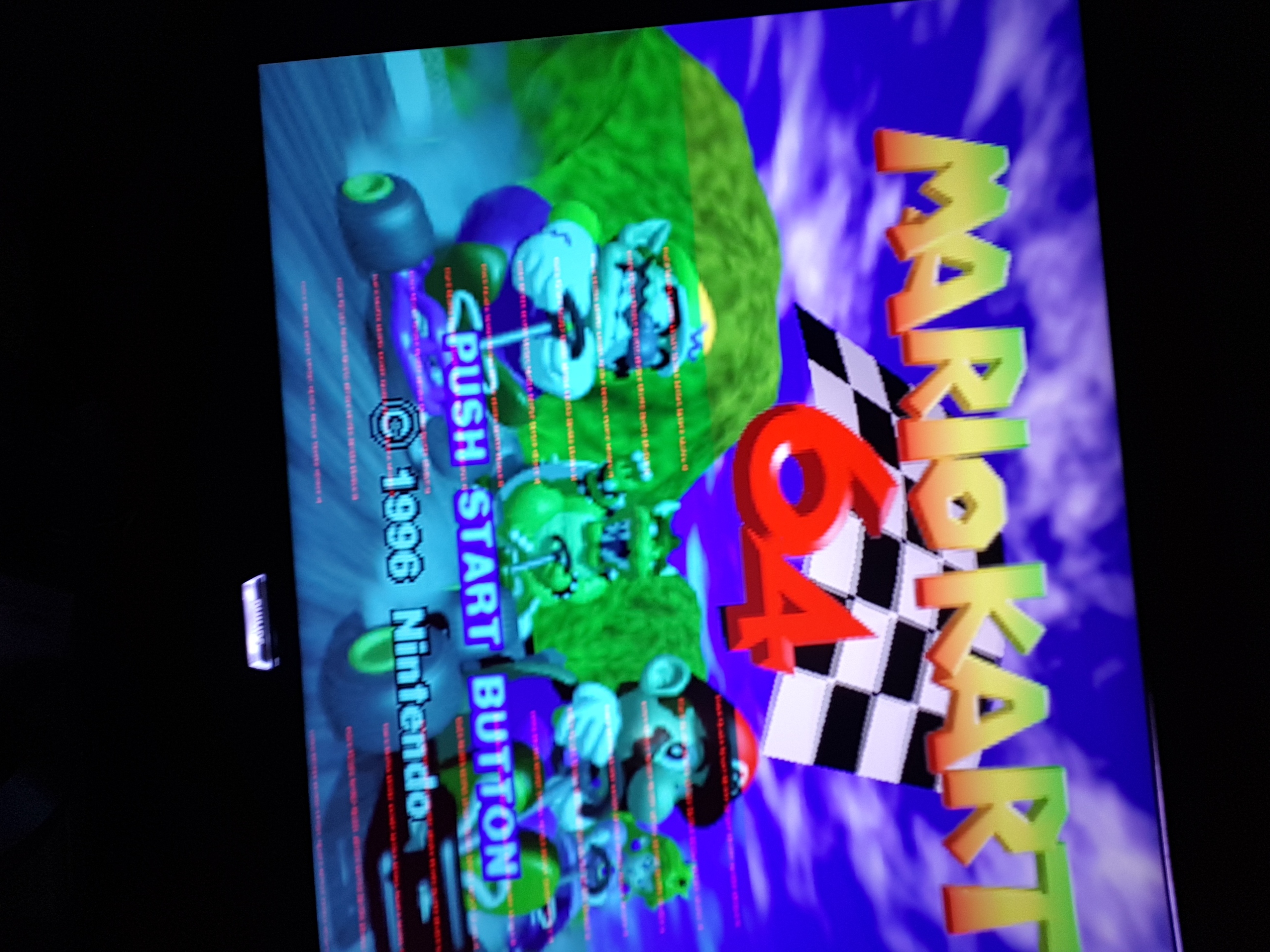
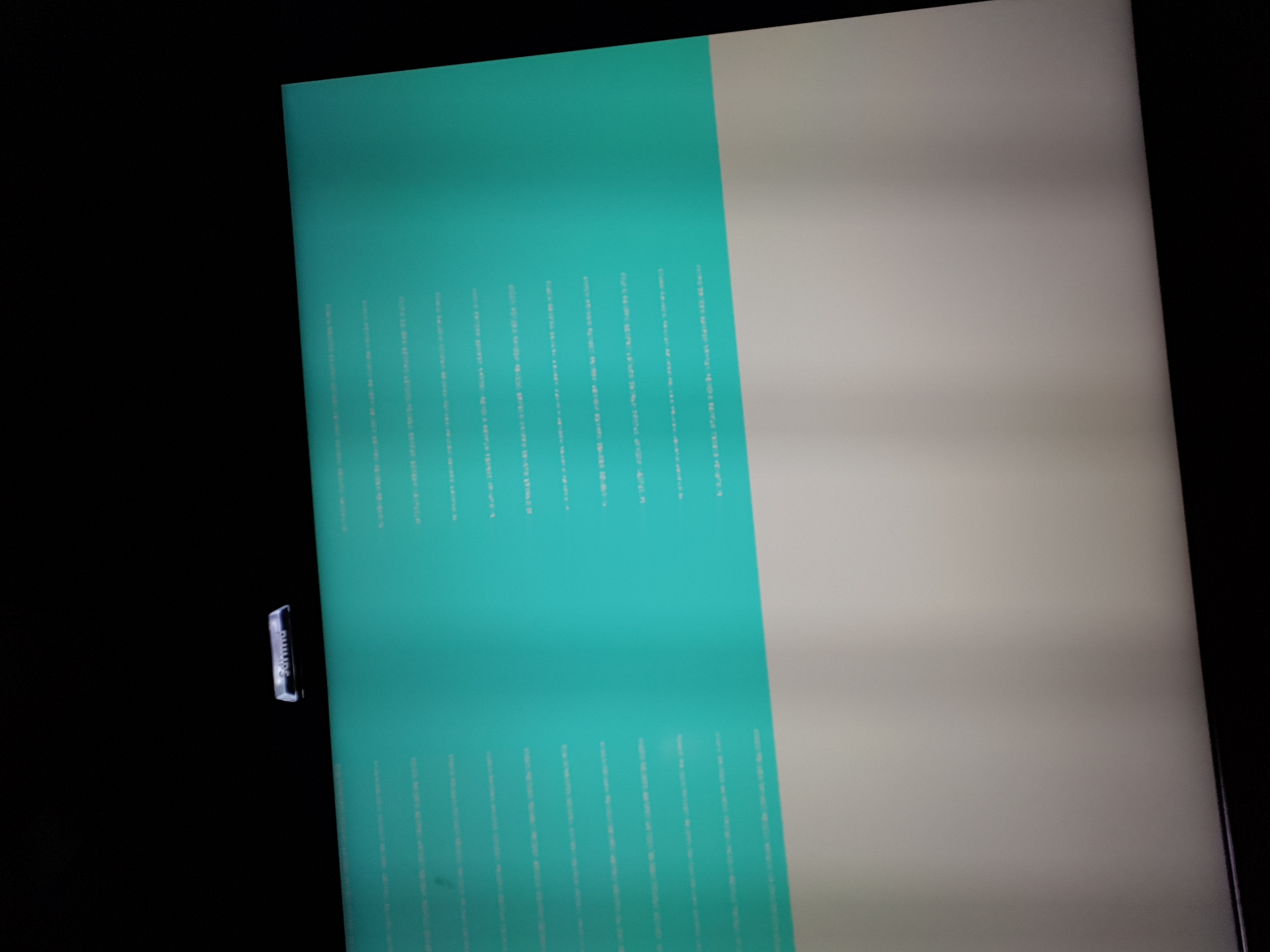
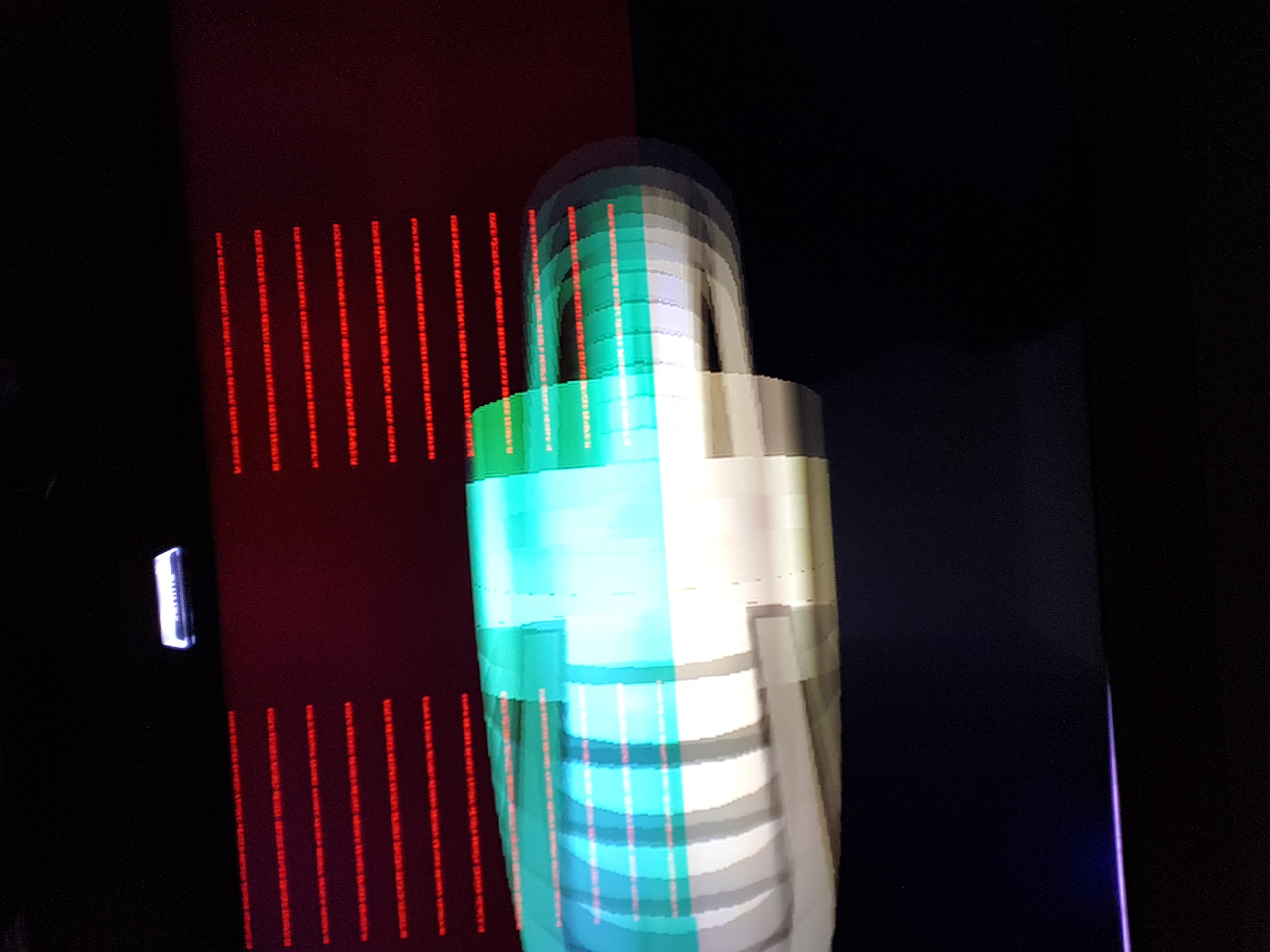
-
Nimm mal bitte ein ganz normales HDMI Kabel und gib Bescheid, ob das Problem weiterhin besteht und sag mir mal bitte, was da steht...
Weiterhin stellt sich mir die Frage, ob das nur bei dem einen Spiel, oder bei allen N64 spielen so ist und mach mal bitte screenshots via SSH mit dem Befehl
raspi2png -
@enricodu Irgendwelche Neuigkeiten diesbezüglich?
